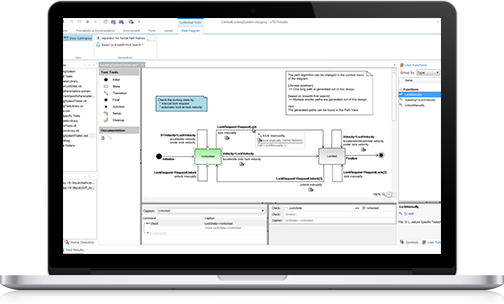
vTESTstudio is a powerful development tool for creating automated ECU test sequences and test cases. It enables users to flexibly design test sequences and test cases using a variety of convenient graphical, tabular, and programming interfaces, as well as built-in intelligent algorithms, to efficiently address various complex testing requirements and scenarios. vTESTstudio can be used across all product development stages: from model-in-the-loop (MIL) testing to system verification based on software-in-the-loop (SIL) and hardware-in-the-loop (HIL) testing. vTESTstudio uses open interfaces, enabling flexible and straightforward integration into existing toolchains. To enhance testing design efficiency and simplify reusability, vTESTstudio offers the following three methods:
• Programming-based
• Table-based
• Graphical test symbols and test development methods.

Core Values
-
Provides a graphical and programmable test design platform
-
Efficiently implement various complex test sequences and use cases
-
Manage test sequences and test cases in an orderly manner
-
Convenient for regression testing and reuse
-
Establish complete traceability
Main Benefits
-
vTESTstudio offers a variety of test design editors that support a wide range of applications
-
vTESTstudio supports the structure, implementation, and parameterization of tests through generic variant attributes
-
Direct access to XIL test environment symbols (HIL, SIL, MIL, etc.) in the test sequence
-
With the support of parametric test case lists, vTESTstudio achieves high test coverage without extensive programming
-
vTESTstudio supports fuzz testing
-
Supports flexible parameterization of test sequences for scalar values, test vectors, and stimulus curves, accessible through all test design languages
-
Thanks to the modular structure and various structural options (e.g., libraries and folders), test projects can be easily maintained
-
vTESTstudio establishes complete traceability between externally defined requirements and test specifications in development and test reports
-
Open interface for easy integration into existing tool environments
-
Seamless integration with development and testing tool chains such as CANoe, VectorCAST, Simulink, and requirements management systems
Main Function
-
Test Design Editor
-
Parameter and Waveform Editor
-
Variant Handling
-
Test Coverage
-
Test Execution and Reporting
-
Traceability
-
 Test Design Editor
Test Design Editor Depending on the task and requirements involved, users can freely switch between the various complementary test design techniques integrated in vTESTstudio to develop automated test sequences. Regardless of which editor is used to implement the test cases, they will all be displayed in the “Test Case Overview” list, which provides an overview of all test cases. vTESTstudio offers a variety of editors to meet different test design needs:
• Test sequence graphical editor, allowing users to create test cases graphically. vTESTstudio automatically generates a test case for each path in the diagram. The intuitive graphical display allows you to easily view complex test logic.
• Test Table Editor, vTESTstudio allows users to define linear test sequences in tabular form without any programming knowledge. The editor provides users with special commands for stimulating and testing the “system under test.” It allows you to easily parameterize commands using drag-and-drop and provides intelligent input assistance.
• State diagram editor, which allows users to model the expected behavior of the SUT as a state transition diagram. vTESTstudio automatically generates test cases based on this test model. For test case generation, you can choose from a variety of algorithms (such as the Chinese postman problem algorithm) and breadth-first search.
• Programming Editor, vTESTstudio offers two programming editors, one for C# and one for CAPL, providing users with the functionality of a modern development environment. You can use both programming languages (CAPL and C#) to define sequential test flows or event-based test flows. To implement tests in C#, you can also use Microsoft Visual Studio, which integrates with vTESTstudio.
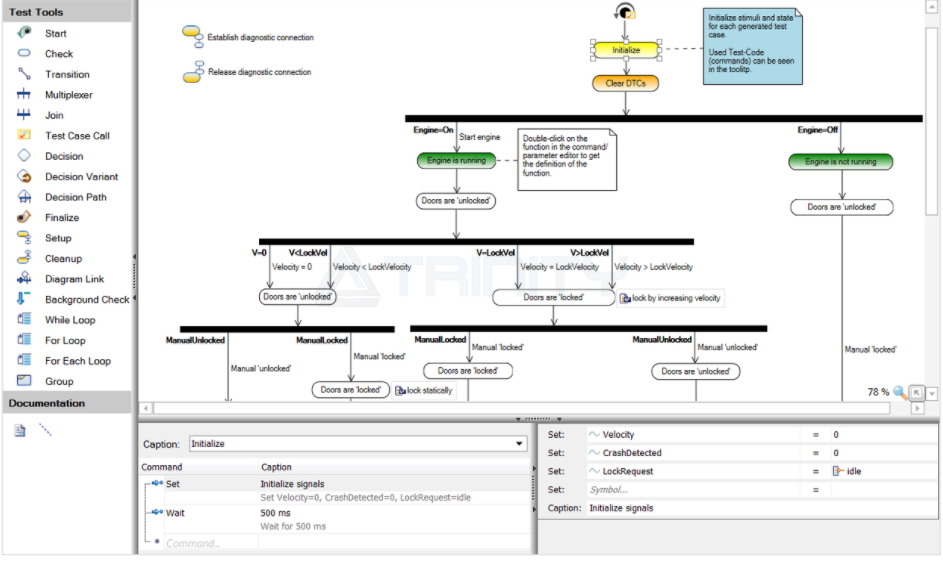
-
 Parameter and Waveform Editor
Parameter and Waveform Editor For more advanced functionality, such as test case and parameter reuse, vTESTstudio defines and manages ECU parameters and test vectors in separate files, allowing you to access test sequence parameters from all implementation languages. Parameters and test vectors can be defined as scalars and lists, which make it very convenient to perform test sequence iterations. vTESTstudio provides a convenient editor for editing parameter files.
In addition, vTESTstudio supports the definition of excitation curves for the system under test using waveform editor curves. Predefined segment types (such as pulses...) help you define voltage curves that comply with ECU test standards (e.g., LV124). Multiple curves can be easily synchronized within the same editor. In addition to excitation curves, checkpoints can also be defined directly within the graphical user interface. This allows you to verify the expected behavior of the system under test in synchronization with the excitation values.
vTESTstudio provides a classification tree editor to support the search for test case data. The definition of classifications and equivalence classes in the graphical interface helps you quickly and easily find the required number of test vectors. Intuitive support for boundary values also helps you view critical values as the minimum and maximum values of equivalence classes.
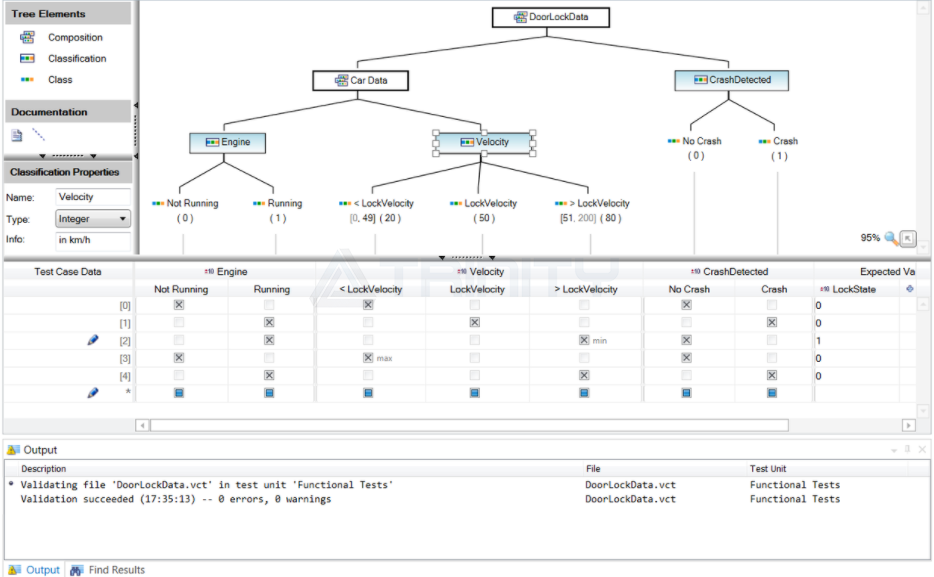
-
 Variant Handling
Variant Handling vTESTstudio provides users with comprehensive support for ECU variants and test variants. In vTESTstudio, variants are represented by so-called variant attributes. In a test project, you can define as many variant attributes as needed, such as the ECU variant “Country [US, Europe]”. When designing tests, you should define the value of a variant attribute in advance or set it shortly before the test begins. You can define test structures, test sequences, and parameter values based on variant conditions. The advantage of this approach is that, even across different product series, the reusability of test functions, parameters, and the entire library increases. The settings for variant attributes in vTESTstudio can be applied to various objects, including test execution trees, test sequences, and parameters.
-
 Test Coverage
Test Coverage Use test case lists to increase test coverage without programming. vTESTstudio can help you with this through so-called parameterized test case lists. Users can define test case lists by entering multiple values for each parameter defined for the test cases. When executing tests, vTESTstudio automatically generates a list of test cases that use each parameter value at least once or in any combination of parameter values.
In addition, vTESTstudio can define the data to be used for multiple test case executions in different ways: on the one hand, data can be entered directly in the test table editor, or individual values and ranges with a certain step size can be specified. On the other hand, test data can be defined in the “Parameter Editor” or “Classification Tree Editor.”
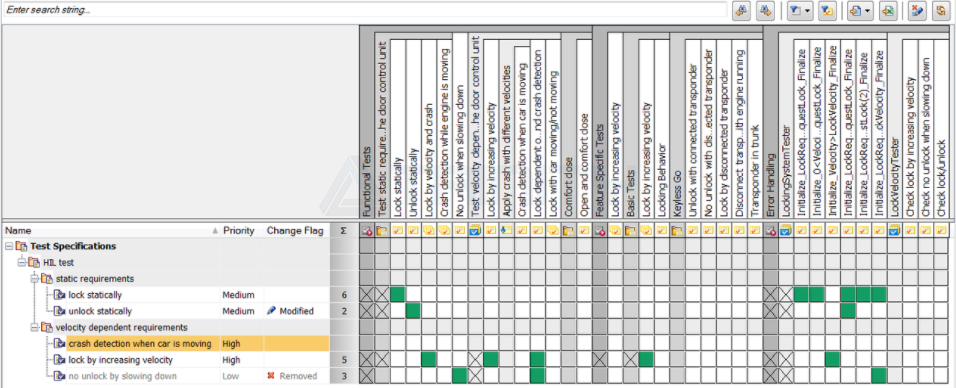
-
 Test Execution and Reporting
Test Execution and Reporting Test case execution will be performed in CANoe. Tests defined in vTESTstudio are configured and loaded in CANoe, executed in real time, and recorded in detailed test reports. In the “Test Tracking” window, users can observe and analyze the test process during test execution. The ability to navigate directly from the “Test Tracking Window” in vTESTstudio to the corresponding location in the test design further simplifies test execution analysis.
In addition, CANoe provides a dedicated test report viewer that automatically generates detailed reports during test execution in CANoe. The CANoe test report viewer can be used to open and analyze reports, such as different views of test data, multiple filtering methods, grouping by judgment, and querying linked traceability information. It also supports navigation from test steps in the CANoe test report viewer to test designs in vTESTstudio.
-
 Traceability
Traceability Users can use vTESTstudio to track externally defined requirements and test descriptions during the test implementation process and reporting (traceability). Since this process is accomplished using exchange files in an open XML format, any REQM/TDM system can be integrated with vTESTstudio. Information exported from the REQM/TDM system is imported into vTESTstudio and can be linked to test cases there. The linked elements can be requirements or test descriptions. Since these elements are used to achieve traceability, they can all be designated as traceability items.
Supported Environment
Host platforms supported by vTESTstudio: | Windows 7/8/10 |
CANoe/CANoe4SW supported by vTESTstudio: | v12.0 and above, v15 recommended |
BUS systems supported by vTESTstudio: | CAN, LIN, FlexRay, Ethernet, WLAN, ARINC 429 |
Protocols supported by vTESTstudio: | J1939, KWP2000, UDS, K-Line |
Calibrations supported by vTESTstudio: | XCP |
Related








